Buy Self-service credits or speak to a Recruitment Account Specialist to post
For s1jobs (Scotland) If you choose self-service and are a new customer or returning self-service customer, you can visit the self-service "post-a-job" website. A guide to purchasing is below in this article.
If you have previously bought by speaking with an account manager you should contact your account manager to buy again. If you can't find contact details please call our customer success team on 0141 302 7510
If you would like to pay by invoice, would like to discuss buying larger packs of credits (5+ credits) / recruitment solutions or you are a charity (do not pay VAT) we recommend contacting our customer success team on 0141 302 7510
For s1jobs Scotland our self-service website can be found here:
https://www.s1jobs.com/recruiters/post-a-job/
For England/Wales locations you will post on jobs24 please fill out the contact form on this page
https://www.jobs24.co.uk/recruiters/contact
1: Register or log in to access the product menu.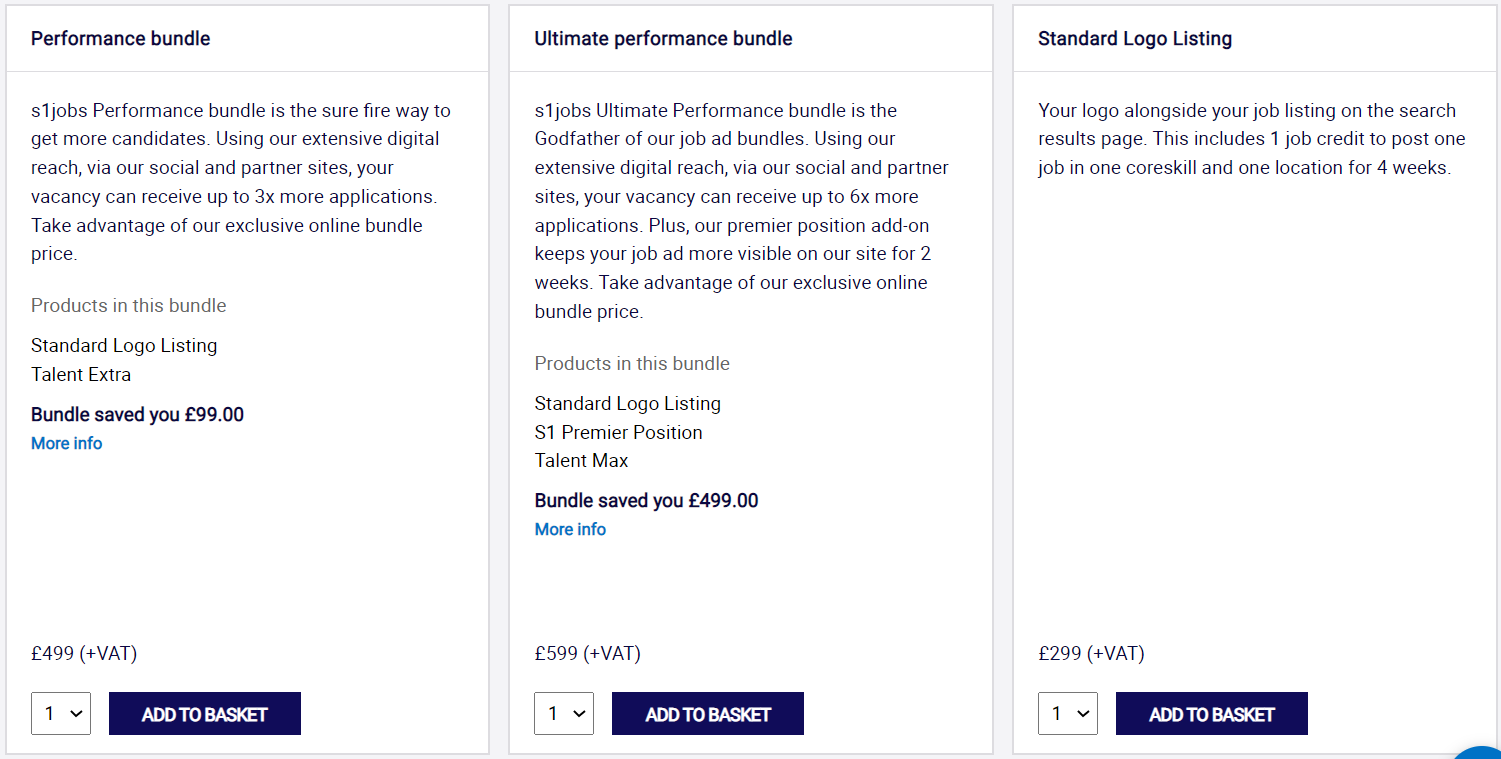
2: Select the quantity and click on "Add to basket"
3: Click on your basket to view products and total cost. If you have a discount code, add the discount code and click "Apply code to basket" .
4: Enter your billing information and click "Pay with Sagepay" to pay for products using a debit or credit card*.
5: You can now post your job by entering the job details and posting live.
*Please note we cannot accept American Express cards for payment
